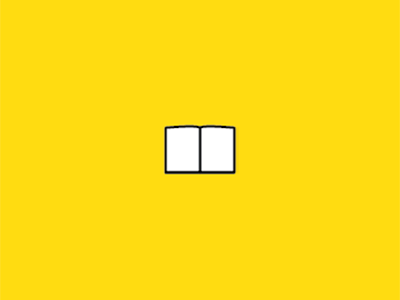
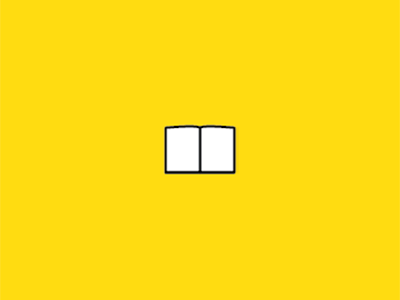

Graphic Design aims to communicate a specific message effectively and attractively , whether commercial , creative or educational . Its importance includes enhancing visual communication and increasing the attractiveness of the content ,which helps in attracting attention and interacting with the audience effectively . Graphic design also contributes to building the corporate identity of brands and enhancing interaction through social media and Internet
Diploma Lectures Content :
1-THEORETICAL (1)
-Introduction for graphic
-Vector vs raster (pixel)
-Difference between Programs
-size
-indoor and outdoor
-Resolution
-RGB & CMYK
2-PHOTOSHOP (1)
-Photoshop interface
-open and create a file
-working with layers (simple)
-zoom
-undo - redoo
-selection tools
-Task Training (social media )
3-PHOTOSHOP (2)
-printing materials
-working with layers (pro)
-coloring (solid - gradient)
-color theory
-graphic design principles
-Tasks Review
-group and link layer
-opacity - lock
-task stroke
4-PHOTOSHOP (3)
-save
-align
-working with text
-layer style
-rectangle path - shape
-levels
-black and white
-hue and saturation
5-PHOTOSHOP (4)
-Clipping mask
-Blend Mode
.....Tasks.....
mock up
smart object
make brushs
eraser tool
6-PHOTOSHOP (5)
-retouch
-content aware (types)-task
-Filter(vanishing point-camera raw - liquify )
-crop
-convas size
-image size
-guide
7-PHOTOSHOP (6)
-social media designs
-warp
-visual nourishment
8-PHOTOSHOP (7)
-task (filter)
-gif
-how to search on google
-revision photoshop tasks
9-illustrator (1)
-introduction (vector)-uses
-program interface
-sellection tool
-working with artboard
-fill and stroke
-color gradient
-rectangle tool
10-illustrator (2)
-arrange
-cleeping mask
-task shadow
-qr code
-business card design
-save and export
-graph
11-illustrator (3)
-opacity - lock
-pathfinder tool
-shape builder tool
task olympics
working with layers
-flyer design
12-illustrator (4)
-pen tool
-illustration ( task )
-path ( join - offset - split into )
-symbol - recolor
-alignment
13-illustrator (5)
-image trace
-Ai trace
-matching ( Ai - ps )
-blend tool
-pencil tool
-brochure design
-letterhead design
14-illustrator (6)
-envelope distort
-knife tool
-transform ( task )
-mandla
-glyphs
-logo design
-behance
15-Indesign (1)
-interface
-new file
-pages
-master page
-document setup
-margine - columns
-save - export
16-Indesign (2)
-rectangle tool
-pen tool
-rectangle frame
-working with text
-import word file
-character style
-paragraph style
-texr wrap
-text fram option
-table
16-Indesign (3)
-preview
-corner
-find and change
-qr code
-interactive pdf
-matching ( PS - AI - ID )
-cover book design
-profile design